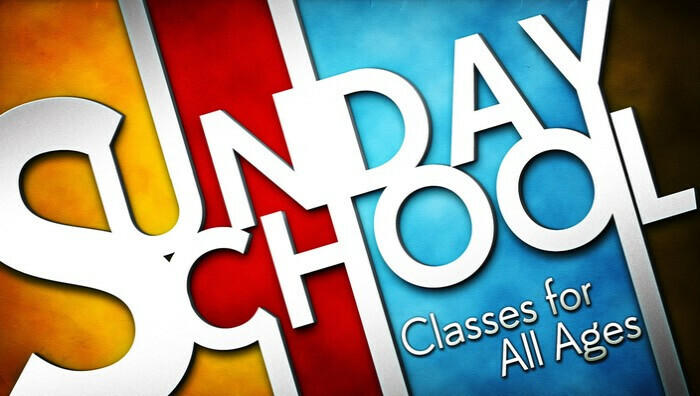Building Use Fees
Please note that these fees have changed!
Building Use Requests
"Cornerstone" (Room 215) is a double room without tables but they can be added.
The "Boardroom" (Room 216) has a long table and comfortable chairs.
The "Gathering Place" is a multi-purpose room with AV/Media capabilities and optional kitchen facilities.
The "Library" (Room 206) has a small tables, two sofas and comfortable chairs as well as books and a TV/DVD player.
Room 202 is a double room with a long table and chairs.
Room 200 has a table and chairs.
Groups more than 10 must fill out a Pender UMC Special Events Request Worksheet at least 2 weeks prior to the event and submit the form to .
Pender members and Pender-sponsored groups such as Boy Scouts should fill out this form.